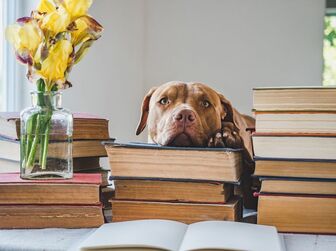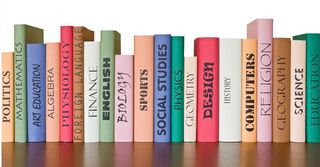This time of year it’s best to keep the organizing indoors. Gone are the days of working in garages, attics and outdoor storage units in the middle of summer.
Motivation changes with seasons and it can be hard to jump into organizing projects during the summer. Many people plan trips and there tend to be more gatherings with friends and family.
Yet, the days are longer so it feels like we should get more done.
The summer can take on a less formal organizing style. Maybe there is something that's been annoying you that you have not had time to take care of - well, now is the time. Have you been meaning to get something to help organize a particular area of your home? July is all about little wins - what I like to call ankle biters - those annoying things that you need to do, but keep putting off.
Does the hose need a place to hang instead of being piled up on the ground?
Do you need to get a hook to hang the wind chimes outside or picture that’s been leaning against the wall?
Are you ready to finally get a container for the batteries instead of having them thrown in the junk drawer?
Has the trunk of your car collected too many shopping bags and other misc items?
There are always things to do to stay organized, and sometimes it’s the smaller ones that make the biggest difference.